I had the need to proxy traffic from Burpsuite to another proxy during web app testing this week. There are a few ways to do this, but this method was the easiest since I already had Burpsuite’s TLS certificate installed. For more information on this, see the Burpsuite help. To configure an upstream proxy for Burpsuite, such as OWASP ZAP, follow these steps:
First, configure your upstream proxy that will sit between Burpsuite and the web application to listen on a different port since they both bind TCP 8080 by default. Here I’ve configured ZAP to listen on port 8082 :
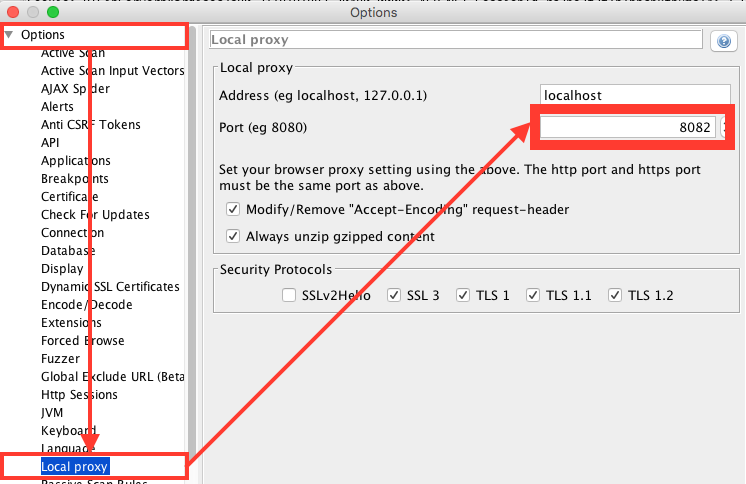
ZAP Proxy Port Configuration
Then, edit Burpsuite’s configuration to point to the upstream proxy. Here, I set a wildcard destination host using ‘*’ and set the proxy host to ’localhost’ and proxy port to ‘8082’:
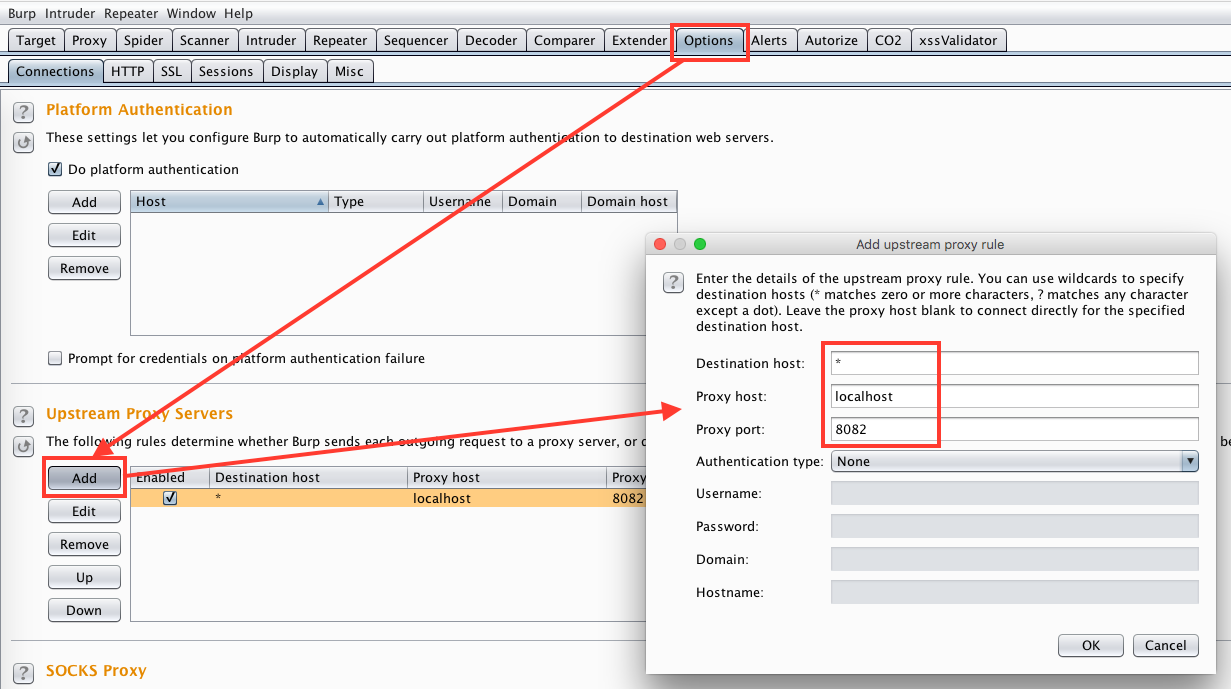
Configuring Burpsuite’s upstream proxy
Done!